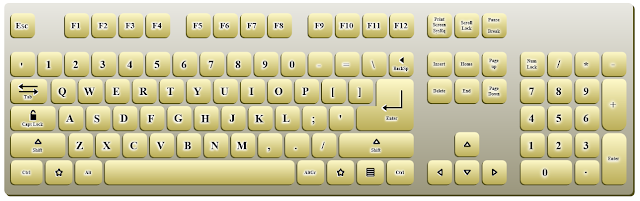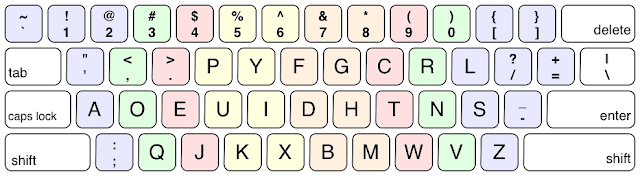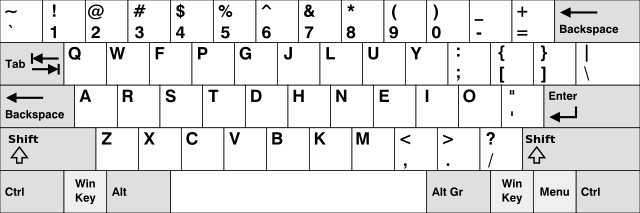Keyboard Layouts

Related Posts
October 29, 2023
What are the Easiest Keys on the QWERTY Keyboard
June 15, 2023
Press Any Key to Continue
Subscribe
Login
0 Comments