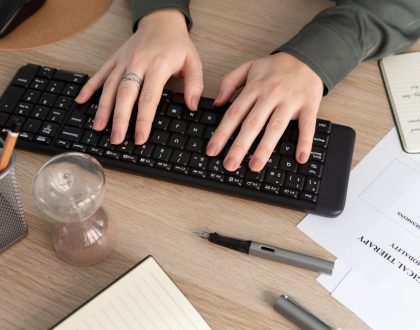Phone numbers:
1. (555) 555-1212
2. 1-800-123-4567
3. (123) 456-7890
4. 555-987-6543
5. 888-555-5555
6. (555) 678-9012
7. 123-555-7890
8. (555) 890-1234
9. 800-555-1212
10. (555) 234-5678
Note: Remember to type each phone number as quickly and accurately as possible, and repeat the exercise multiple times to improve your performance.
Addresses:
1. 789 Maple Street, Anytown, USA 54321
2. 456 Oak Lane, Anytown, USA 54321
3. 123 Pine Road, Anytown, USA 54321
4. 789 Main Street, Anytown, USA 12345
5. 456 Elm Street, Anytown, USA 12345
6. 123 Oak Street, Anytown, USA 12345
7. 789 Oak Street, Anytown, USA 54321
8. 456 Pine Road, Anytown, USA 54321
9. 123 Maple Lane, Anytown, USA 54321
10. 789 Elm Lane, Anytown, USA 12345
Note: Remember to type each address as quickly and accurately as possible, and repeat the exercise multiple times to improve your performance.
Dates:
1. 05/12/2023
2. 11/25/2023
3. 02/14/2023
4. 09/01/2023
5. 03/17/2023
6. 07/04/2023
7. 12/31/2023
8. 01/01/2024
9. 04/15/2023
10. 10/31/2023
Note: Remember to type each address as quickly and accurately as possible, and repeat the exercise multiple times to improve your performance.
Currency Conversion: (At the time of writing this article, the currency conversion rate stood as follows)
1. Convert $100 USD to Euros. (Exchange rate: 1 USD = 0.85 EUR)
2. Convert €50 EUR to US dollars. (Exchange rate: 1 EUR = 1.18 USD)
3. Convert ¥10,000 JPY to US dollars. (Exchange rate: 1 JPY = 0.009 USD)
4. Convert $75 CAD to Euros. (Exchange rate: 1 CAD = 0.65 EUR)
5. Convert £20 GBP to US dollars. (Exchange rate: 1 GBP = 1.39 USD)
Note: Remember to type each conversion as quickly and accurately as possible, and repeat the exercise multiple times to improve your performance. You can also try to calculate the conversion in your head before typing it to challenge yourself.
Time Conversion:
1. Convert 3:00 PM Eastern Standard Time (EST) to Pacific Standard Time (PST).
Answer: 12:00 PM PST
2. Convert 8:00 AM Central Standard Time (CST) to Eastern Standard Time (EST).
Answer: 9:00 AM EST
3. Convert 9:30 PM Mountain Standard Time (MST) to Eastern Standard Time (EST).
Answer: 11:30 PM EST
4. Convert 12:00 PM Pacific Standard Time (PST) to Central Standard Time (CST).
Answer: 2:00 PM CST
5. Convert 10:45 PM Eastern Standard Time (EST) to Pacific Standard Time (PST).
Answer: 7:45 PM PST
Sentences containing time:
1. If it is currently 2:30 PM and you need to be somewhere in 2 hours and 15 minutes, what time should you leave?
2. If a meeting is scheduled to start at 9:00 AM and is expected to last for 2 hours and 45 minutes, what time will it end?
3. If you start cooking dinner at 6:45 PM and the recipe calls for a 45-minute cook time, what time will dinner be ready?
4. If you wake up at 6:30 AM and need to be at work by 8:00 AM, how much time do you have to get ready?
5. If a TV show starts at 8:00 PM and lasts for 1 hour and 30 minutes, what time will it end?
Note: Remember to practice each conversion as quickly and accurately as possible, and repeat the exercise multiple times to improve your performance. You can also try to calculate the conversion in your head before typing it to challenge yourself.