12 Effective Methods To Master Touch Typing Skills
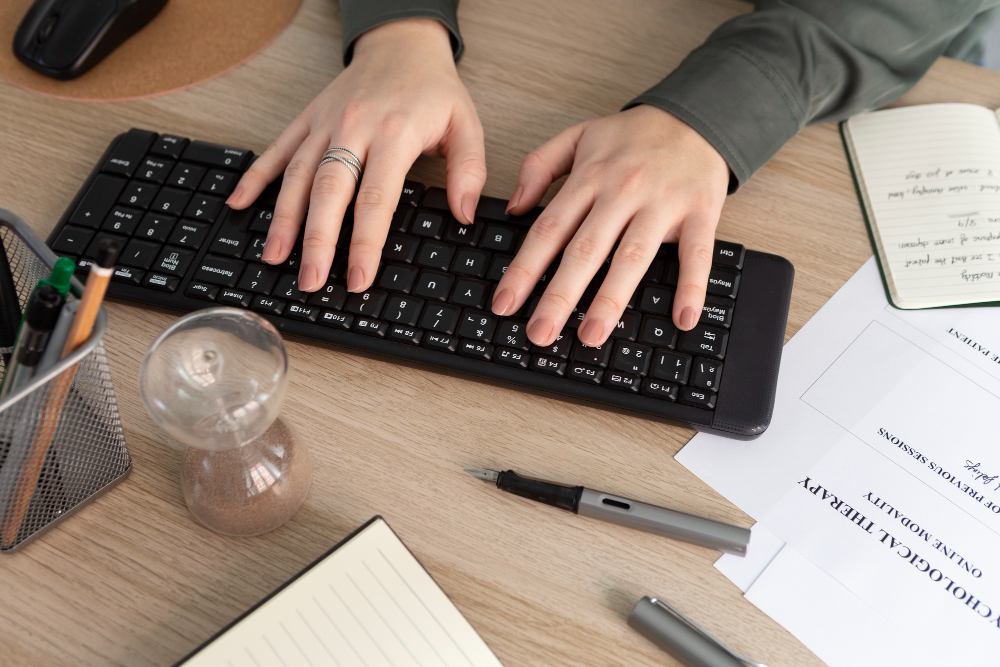
12 Effective methods To Master Touch Typing Skills
As technology advances and our reliance on computers and devices increases, touch-typing has become an essential skill. However, mastering the keyboard can be challenging, particularly when it comes to certain keys. In this article, we delve into the intricacies of the QWERTY keyboard layout and explore the difficult keys that pose the greatest difficulty. By understanding and chopping with these difficult keys, you can enhance your typing skills and become a more proficient typist.
1. Learn Touch Typing with a Printed Book
A recommended and practical approach to master touch typing skills is by utilizing a printed book such as “Learn Touch Typing in 12 Simple Lessons” by Muhammad Umar. This method ensures focused learning and serves as a constant reminder of your main goal. With twelve dedicated lessons for touch typing practice and additional guidance on improving your skills and passing typing tests, this book can transform you into a professional typist. Click here to learn more about this book.
2. Dedicate a Specific Time for Practice
To master touch skills, allocate a dedicated time each day for practicing touch typing. Consider setting aside an hour in the morning after waking up and having breakfast. Consistency is key, as touch typing is a skill that requires regular practice and dedication to acquire. Treat it as an essential routine, just like having breakfast, and commit to it without fail. Remember, never miss breakfast and touch typing.
3. Minimize Distractions for Focused Touch Typing Practice
During touch typing practice, it is a best option to remove all distractions, especially social media (Facebook, YouTube, WhatsApp, Instagram, TikTok, Snapchat, Reddit, Pinterest, LinkedIn and Twitter etc.) notifications. These distractions divert your attention away from the task at hand, causing interruptions and hindering your progress. Studies have shown that switching between tasks can lead to a loss of focus, requiring an additional 30 minutes to re-focus on the same tasks. Recognized by many companies as time-wasters, these distractions can obstruct your touch typing practice and overall productivity.
To further maximize focus and optimize your touch typing sessions, it is recommended to disconnect completely from the Internet. By eliminating online distractions, you create an environment tailored for touch typing practice. This deliberate action enables you to channel your efforts solely into polishing your touch typing skills, resulting in greater progress and efficiency. Remember, minimizing external interruptions is a key component of successful touch typing mastery.
4. Avoid Skipping Long and Difficult Words
Contrary to popular myth, skipping long and difficult words will hinder your typing accuracy rather than increase your speed. While speed is important, accuracy plays an equally vital role. Typing quickly with zero accuracy is counterproductive and can negatively impact your reputation. Modern typing speed and accuracy assessments consider both aspects, so it is essential to practice typing challenging words to improve your overall performance.
5. Embrace Touch Typing for Short Texts and Daily Tasks:
Do not limit touch typing to only long texts. Embrace the habit of touch typing even for shorter texts and daily tasks, this will help you master touch typing skill quickly. Whether it’s entering your password, typing emails, inputting a PIN code, inputting data into inventory software, or providing an OTP, maintaining the touch typing technique consistently will accelerate your progress. Moreover, using the numeric keypad for entering numbers and street addresses will be helpful to master touch typing skills. Initially, touch typing might seem slower than the “hunt and peck” approach, but as your muscle memory develops, your speed will increase significantly and will be happy with results. Click here to complete a numeric touch typing challenge and excel yourself at numeric keypad.
6. Practice Difficult Keys:
Focus on practicing words and sentences that contain difficult keys. The concept of difficult keys may vary from person to person, but we have compiled a list of common challenging keys along with tips for mastering them in the article. For example, if the Q, R, T, I, O keys are challenging for you, practice words like “quirt,” “quito,” “quart,” “riot,” “trout,” “orbit,” “quotient,” “torso,” “quartz,” and “quirk.”
In addition to these words, here are some sentences for the said difficult keys:
- The old man’s quirt snapped as he tried to control his horse.
- The plane took off from Quito and headed for its destination.
- The quart of milk was left out on the counter and spoiled.
- The rioters tore through the city, causing chaos and destruction.
- The trout jumped out of the water and caught the fly.
- The planet Earth orbits the sun.
- The quotient of 12 divided by 4 is 3.
- The torso of the statue was missing.
- The quartz clock kept perfect time.
- The quirk in his personality made him stand out from the crowd.
By incorporating these words and sentence into your touch typing practice, you will overcome difficulties associated with specific keys and can master touch typing skills without feeling lost. To learn more about difficult keys and how to overcome them, please visit Conquering the Most Difficult Keys on a QWERTY Keyboard article.
7. Utilize Touch Typing for Keyboard Shortcuts:
When using keyboard shortcuts, apply the touch typing technique to ensure efficient execution. Utilize the appropriate fingers and hands for specific shortcuts. For instance, when using the copy command shortcut, hold the Ctrl key with your right hand’s pinky finger and press the C key with your left hand. Similarly, when using shortcuts involving letters from the right side of the keyboard, press the Ctrl key with your left pinky finger and the corresponding key with your right hand. This way you are not only improving productivity but also have higher chances to master touch typing skills.
8. Challenge Yourself with Touch Typing:
Engage in touch typing challenges to facilitate the acquisition of typing skills. Typing challenges are great ways to master touch typing skills. That’s why our website Typing12.com offers a wide range of touch typing challenges, with the list constantly expanding. Take these challenges one by one and observe significant improvements in your typing speed and accuracy as you progress through them.
9. Regularly Take Touch Typing Speed Tests:
Monitor your typing speed and accuracy by regularly conducting touch typing speed tests to get feedback and master touch typing skills without being lost. Regular assessments will enable you to gauge your progress and make necessary adjustments to improve your performance. Click here to visit our dedicated Free Typing Speed Test to check your typing speed and accuracy under different parameters, such as completing the test within 1, 3, or 5 minutes.
10. Volunteer for Touch Typing:
Volunteering as a typist can be a valuable and practical method for learning touch typing. Through volunteering, you will gain hands-on experience and have opportunities to test your typing skills on various projects. Numerous websites on the Internet seek volunteer typists, including our website. Register yourself by filling out the provided form, and you will receive practical typing assignments and projects based on your availability.
11. Participate in Touch Typing Competitions:
Enroll yourself in online and offline touch typing competitions to assess and showcase your typing abilities in terms of speed and accuracy. Embrace the competitive spirit and participate in these events to challenge yourself and measure your progress against others. These events are great opportunities to master touch typing skills in a fun and interesting way.
12. Take Touch Typing Quizzes:
Engaging in touch typing quizzes is an excellent method for enhancing and reinforcing your touch typing skills. These quizzes aid in memorizing the finger placement on different keys and provide practical opportunities to master touch typing skills and acquire typing proficiency. Visit typing12.com/quizzes to access five touch typing quizzes that focus on different keyboard rows and keys. The quizzes can be taken multiple times, and at the end, you will receive valuable insights into your correct and incorrect answers.
Conclusion
Mastering touch typing skills is a valuable asset in today’s digital world. By following the 12 Effective Methods To Master Touch Typing Skills outlined in this article, you can effectively develop your touch typing abilities. Whether it’s through structured learning with printed books, dedicating specific practice time, minimizing distractions, or engaging in challenges, tests, volunteering, competitions, and quizzes, consistent effort and commitment are key to significant improvement in your typing speed, accuracy, and overall productivity. Embrace these techniques, and watch as your touch typing skills flourish, empowering you to navigate the keyboard with precision and efficiency.
Master Touch Typing Skills and Unleash Your Potential with “Learn Touch Typing in 12 Lessons“! Level up your typing speed, ace tests, and land your dream job. This comprehensive guide unlocks your skills, speed, and accuracy in just 12 simple lessons. From data entry to programming, boost your digital success. Don’t let typing hold you back—get your copy now and dominate with touch typing!
12 Effective methods To Master Touch Typing Skills
As technology advances and our reliance on computers and devices increases, touch-typing has become an essential skill. However, mastering the keyboard can be challenging, particularly when it comes to certain keys. In this article, we delve into the intricacies of the QWERTY keyboard layout and explore the difficult keys that pose the greatest difficulty. By understanding and chopping with these difficult keys, you can enhance your typing skills and become a more proficient typist.
1. Learn Touch Typing with a Printed Book
A recommended and practical approach to master touch typing skills is by utilizing a printed book such as “Learn Touch Typing in 12 Simple Lessons” by Muhammad Umar. This method ensures focused learning and serves as a constant reminder of your main goal. With twelve dedicated lessons for touch typing practice and additional guidance on improving your skills and passing typing tests, this book can transform you into a professional typist. Click here to learn more about this book.
2. Dedicate a Specific Time for Practice
To master touch skills, allocate a dedicated time each day for practicing touch typing. Consider setting aside an hour in the morning after waking up and having breakfast. Consistency is key, as touch typing is a skill that requires regular practice and dedication to acquire. Treat it as an essential routine, just like having breakfast, and commit to it without fail. Remember, never miss breakfast and touch typing.
3. Minimize Distractions for Focused Touch Typing Practice
During touch typing practice, it is a best option to remove all distractions, especially social media (Facebook, YouTube, WhatsApp, Instagram, TikTok, Snapchat, Reddit, Pinterest, LinkedIn and Twitter etc.) notifications. These distractions divert your attention away from the task at hand, causing interruptions and hindering your progress. Studies have shown that switching between tasks can lead to a loss of focus, requiring an additional 30 minutes to re-focus on the same tasks. Recognized by many companies as time-wasters, these distractions can obstruct your touch typing practice and overall productivity.
To further maximize focus and optimize your touch typing sessions, it is recommended to disconnect completely from the Internet. By eliminating online distractions, you create an environment tailored for touch typing practice. This deliberate action enables you to channel your efforts solely into polishing your touch typing skills, resulting in greater progress and efficiency. Remember, minimizing external interruptions is a key component of successful touch typing mastery.
4. Avoid Skipping Long and Difficult Words
Contrary to popular myth, skipping long and difficult words will hinder your typing accuracy rather than increase your speed. While speed is important, accuracy plays an equally vital role. Typing quickly with zero accuracy is counterproductive and can negatively impact your reputation. Modern typing speed and accuracy assessments consider both aspects, so it is essential to practice typing challenging words to improve your overall performance.
5. Embrace Touch Typing for Short Texts and Daily Tasks:
Do not limit touch typing to only long texts. Embrace the habit of touch typing even for shorter texts and daily tasks, this will help you master touch typing skill quickly. Whether it’s entering your password, typing emails, inputting a PIN code, inputting data into inventory software, or providing an OTP, maintaining the touch typing technique consistently will accelerate your progress. Moreover, using the numeric keypad for entering numbers and street addresses will be helpful to master touch typing skills. Initially, touch typing might seem slower than the “hunt and peck” approach, but as your muscle memory develops, your speed will increase significantly and will be happy with results. Click here to complete a numeric touch typing challenge and excel yourself at numeric keypad.
6. Practice Difficult Keys:
Focus on practicing words and sentences that contain difficult keys. The concept of difficult keys may vary from person to person, but we have compiled a list of common challenging keys along with tips for mastering them in the article. For example, if the Q, R, T, I, O keys are challenging for you, practice words like “quirt,” “quito,” “quart,” “riot,” “trout,” “orbit,” “quotient,” “torso,” “quartz,” and “quirk.”
In addition to these words, here are some sentences for the said difficult keys:
- The old man’s quirt snapped as he tried to control his horse.
- The plane took off from Quito and headed for its destination.
- The quart of milk was left out on the counter and spoiled.
- The rioters tore through the city, causing chaos and destruction.
- The trout jumped out of the water and caught the fly.
- The planet Earth orbits the sun.
- The quotient of 12 divided by 4 is 3.
- The torso of the statue was missing.
- The quartz clock kept perfect time.
- The quirk in his personality made him stand out from the crowd.
By incorporating these words and sentence into your touch typing practice, you will overcome difficulties associated with specific keys and can master touch typing skills without feeling lost. To learn more about difficult keys and how to overcome them, please visit Conquering the Most Difficult Keys on a QWERTY Keyboard article.
7. Utilize Touch Typing for Keyboard Shortcuts:
When using keyboard shortcuts, apply the touch typing technique to ensure efficient execution. Utilize the appropriate fingers and hands for specific shortcuts. For instance, when using the copy command shortcut, hold the Ctrl key with your right hand’s pinky finger and press the C key with your left hand. Similarly, when using shortcuts involving letters from the right side of the keyboard, press the Ctrl key with your left pinky finger and the corresponding key with your right hand. This way you are not only improving productivity but also have higher chances to master touch typing skills.
8. Challenge Yourself with Touch Typing:
Engage in touch typing challenges to facilitate the acquisition of typing skills. Typing challenges are great ways to master touch typing skills. That’s why our website Typing12.com offers a wide range of touch typing challenges, with the list constantly expanding. Take these challenges one by one and observe significant improvements in your typing speed and accuracy as you progress through them.
9. Regularly Take Touch Typing Speed Tests:
Monitor your typing speed and accuracy by regularly conducting touch typing speed tests to get feedback and master touch typing skills without being lost. Regular assessments will enable you to gauge your progress and make necessary adjustments to improve your performance. Click here to visit our dedicated typing speed testing app to check your typing speed and accuracy under different parameters, such as completing the test within 1, 3, or 5 minutes.
10. Volunteer for Touch Typing:
Volunteering as a typist can be a valuable and practical method for learning touch typing. Through volunteering, you will gain hands-on experience and have opportunities to test your typing skills on various projects. Numerous websites on the Internet seek volunteer typists, including our website. Register yourself by filling out the provided form, and you will receive practical typing assignments and projects based on your availability.
11. Participate in Touch Typing Competitions:
Enroll yourself in online and offline touch typing competitions to assess and showcase your typing abilities in terms of speed and accuracy. Embrace the competitive spirit and participate in these events to challenge yourself and measure your progress against others. These events are great opportunities to master touch typing skills in a fun and interesting way.
12. Take Touch Typing Quizzes:
Engaging in touch typing quizzes is an excellent method for enhancing and reinforcing your touch typing skills. These quizzes aid in memorizing the finger placement on different keys and provide practical opportunities to master touch typing skills and acquire typing proficiency. Visit Typing Quizzes to access five touch typing quizzes that focus on different keyboard rows and keys. The quizzes can be taken multiple times, and at the end, you will receive valuable insights into your correct and incorrect answers.
Conclusion
Mastering touch typing skills is a valuable asset in today’s digital world. By following the 12 Effective Methods To Master Touch Typing Skills outlined in this article, you can effectively develop your touch typing abilities. Whether it’s through structured learning with printed books, dedicating specific practice time, minimizing distractions, or engaging in challenges, tests, volunteering, competitions, and quizzes, consistent effort and commitment are key to significant improvement in your typing speed, accuracy, and overall productivity. Embrace these techniques, and watch as your touch typing skills flourish, empowering you to navigate the keyboard with precision and efficiency.
Master Touch Typing Skills and Unleash Your Potential with “Learn Touch Typing in 12 Lessons“! Level up your typing speed, ace tests, and land your dream job. This comprehensive guide unlocks your skills, speed, and accuracy in just 12 simple lessons. From data entry to programming, boost your digital success. Don’t let typing hold you back—get your copy now and dominate with touch typing!
Related Posts
July 14, 2024
Types of Keyboards
October 29, 2023





Very genuinely written, completely new ways are mentioned.
Thanks, keep writing such good blogs.
Thanks for your feedback. Please subscribe to our news letters.
Links for subscription and volunteer program?
Here is the link: Click to register for Touch Typing Volunteer Program!
Thanks for your interest in our typing volunteer program. Welcome on board.
Thanks.
Welcome, You can get more tips and tricks for touch typing with book ” Learn Touch Typing in 12 Simple Lessons for here You can get first two lessons from our book for FREE – https://typing12.com/typing-free-lessons/
Awesome list to master touch typing skills.
Hi there,
I can’t find link for registering for typing volunteer program.
Here is the link: https://typing12.com/touch-typing-volunteer-program
Thanks for your interest.
Great points penned. Keep it up.
Thanks for your feedback. You can get first two lessons from our book for FREE – https://typing12.com/typing-free-lessons/