Fingers on keys

Fingers on Keys
Home
The middle row of keys on the keyboard is referred to as the Home row. On the home row, the eight keys A, S, D, F, J, K, L, and ; are called Home keys. They are situated in the middle of the keyboard.
The four fingers of the left hand are placed over A, S, D, and F (with the little finger over A) while the four fingers of the right hand are placed over J, K, L, and ; (with the little finger over ;).
Always place your fingers over these eight keys, and from this position, you should type every other letter from the top or bottom row. You can also type numbers and symbols using the same method.
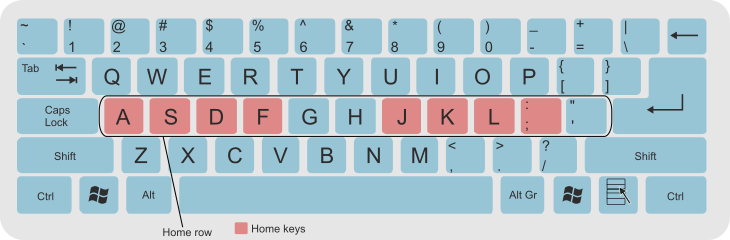
Bumps on F and J
Most keyboards have notable bumps or nipples on and keys to help you position your left and right hand on the keyboard without looking at the keyboard.
Top Row
The row just above the home row is called top row. It includes the keys Q, W, E, R, T, Y, U, I, O, P, [, ], and \ . You have to raise fingers to type letters from the top row
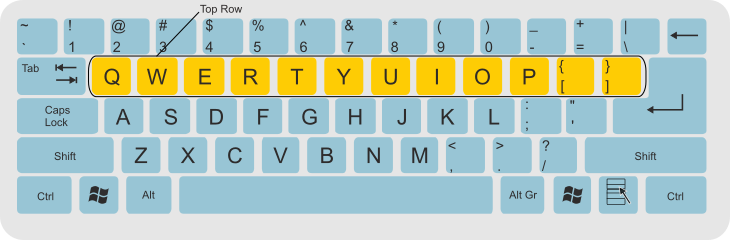
Bottom Row
The just below the home row is called bottom row. It includes the key Z, X, C, V, B, N, M, , and . (period). You have to bring down fingers to type letters from the bottom row.
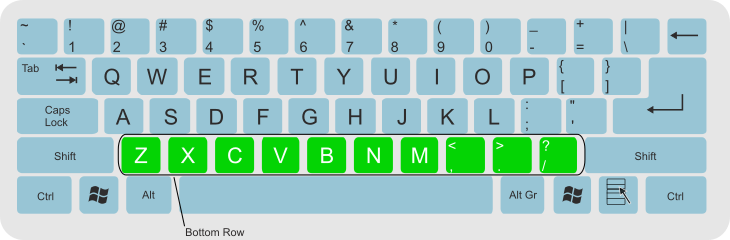
Home Column
Each finger is used for a vertical column of keys, which you may call the “Home column“. Remember that a column is not straight up or down but slopes up to the left or right.
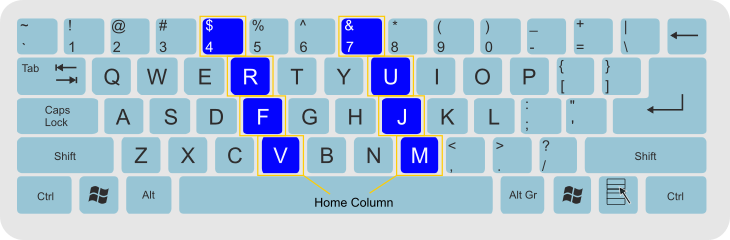
Index Fingers
Both index fingers are required to take care of an additional column, the one next to their home columns towards the middle of the keyboard. The F finger is responsible for additional keys i.e. B, G, T, 5 and in similar way J finger is responsible for N, H, Y,6. Just for your information, each index finger is responsible for eight keys on its side.
Thumbs
To press Spacebar, use the right or left thumb if you are right-handed or left-handed, respectively. Some people use the thumb of whatever hand is more convenient for them. The thumbs can also be used for the “Windows” key on PC and “Command” key on Apple computer.
Pinkies (Little Fingers)
Although pinkies are small but are required to perform more in touch typing. The left-hand pinky has to type all keys on the left side of its home column i.e. Esc, Tilde, Tab, Caps Lock, Shift, Ctrl, and other keys. Similarly, the right-hand pinky is responsible for all the keys on the left side of its home column.
Conclusion
In today’s article, we have explained in detail what finger has to be placed over what key.
Starting with the Home row, it is the middle row of keys on the keyboard and contains A, S, D, F, G, H, J, K, L, and ; keys. It is important to always place fingers over home keys, and from this position, you should reach any other key. To easily locate the Home row, most keyboards provide visible bumps on J and F keys.
The next important keys row is the top row. It is the row just above the home row and includes the keys Q, W, E, R, T, Y, U, I, O, P, [, ], and \ . You have to raise your fingers to type letters from the top row. The third keys row is the Bottom Row. It is the row just below the home containing keys Z, X, C, V, B, N, M, , and . (period). You have to bring down your fingers to type letters from the bottom row.
Likewise, each finger is used for a vertical column of keys, which you may call the “Home column“. Both index fingers are required to take care of an additional column. The F finger is responsible for additional keys i.e. B, G, T, 5. Similarly, the J finger is responsible for N, H, Y,6. To press Spacebar, use the right or left thumb.
Although pinkies (little fingers) are small but are required to perform more in touch typing. The left-hand pinky has to type all keys on the left side of its home column i.e. Esc, Tilde, Tab, Caps Lock, Shift, Ctrl, and other keys. Similarly, the right-hand pinky is responsible for all the keys on the left side of its home column.
This article is taken from the book Learn Touch Typing in 12 Simple Lessons. This book provides you with more tips and tricks and practical lessons to learn or improve your typing skills.


Hello to every , as I am truly keen of reading this weblog’s post to be updated daily.
It contains pleasant material.