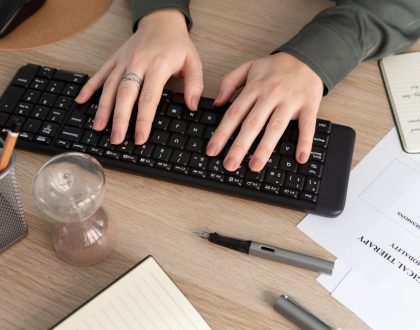Sample Text 1:
“John said, ‘I am a big fan of Star Wars! I even have a lightsaber collection.’ However, his friends weren’t sure if they should take him seriously or not. John replied, ‘I’m serious. You can come over and see my collection sometime!'”
Sample Text 2:
“Yesterday, I went to the store and bought some groceries. I got milk, bread, cheese, eggs, and some fruits like apples, bananas, and oranges. When I got to the cashier, I realized that I had forgotten my wallet. I felt so embarrassed!”
Sample Text 3:
“The quick brown fox jumps over the lazy dog. 1, 2, 3, go! @username said, ‘I love typing challenges!’ $1,000,000 is a lot of money. Are you ready to #typefast? Let’s get started with some (parentheses), [brackets], {curly braces}, and quotes ” ” to make things interesting! Don’t forget the backslash \, it’s an important one. Good luck!”
Coding Sample:
def greeting(name):
print(“Hello, ” + name + “! How are you doing today?”)
x = [1, 2, 3]y = [‘apple’, ‘banana’, ‘cherry’]
print(“My favorite fruit is ” + y[1])
if x[0] == 1 and y[0] == ‘apple’:
print(“The conditions are true!”)
HTML Sample Code:
<p>Hello, Welcome To Touch #Typing in 12 Simple Lessons ! Are you ready to tackle this typing challenge? It’s not going to be easy, but with practice, you’ll become a typing master in no time! Let’s start by typing some common special characters. Can you type @, $, %, ^, &, *, (, ), _, +, {, }, |, \, <, >, /, and ? without looking at the keyboard? Great job! Now let’s move on to some more complex symbols. Can you type ~, , !, #, $, %, ^, &, *, (, ), _, +, {, }, |, , :, ;, “, ‘, <, >, ,, ., and / without any mistakes? Keep practicing and soon you’ll be a pro!</p>`