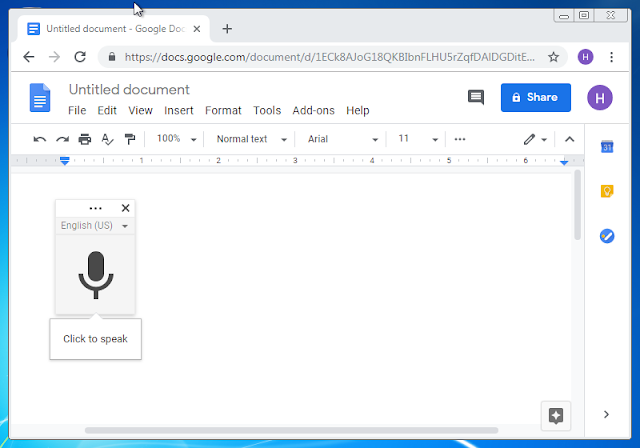Voice Typing

Related Posts
July 14, 2024
Types of Keyboards
October 29, 2023
What are the Easiest Keys on the QWERTY Keyboard
Subscribe
Login
0 Comments