Why QWERTY Keyboard’s Layout is so Popular and Widely Used?
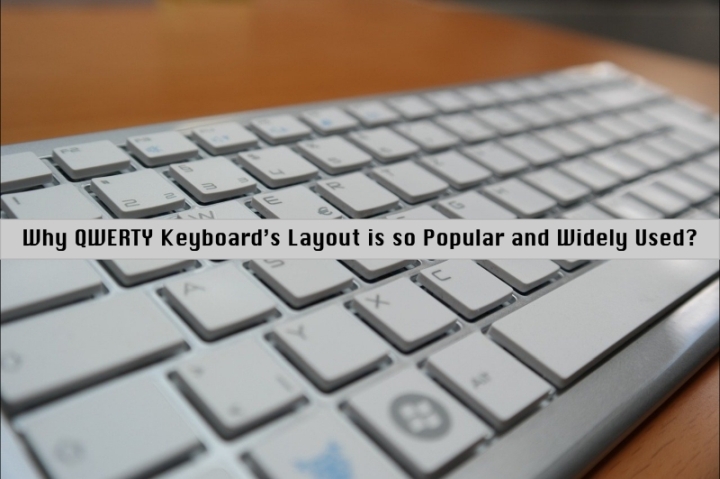
Related Posts
July 14, 2024
Types of Keyboards
October 29, 2023
What are the Easiest Keys on the QWERTY Keyboard
Subscribe
Login
0 Comments




